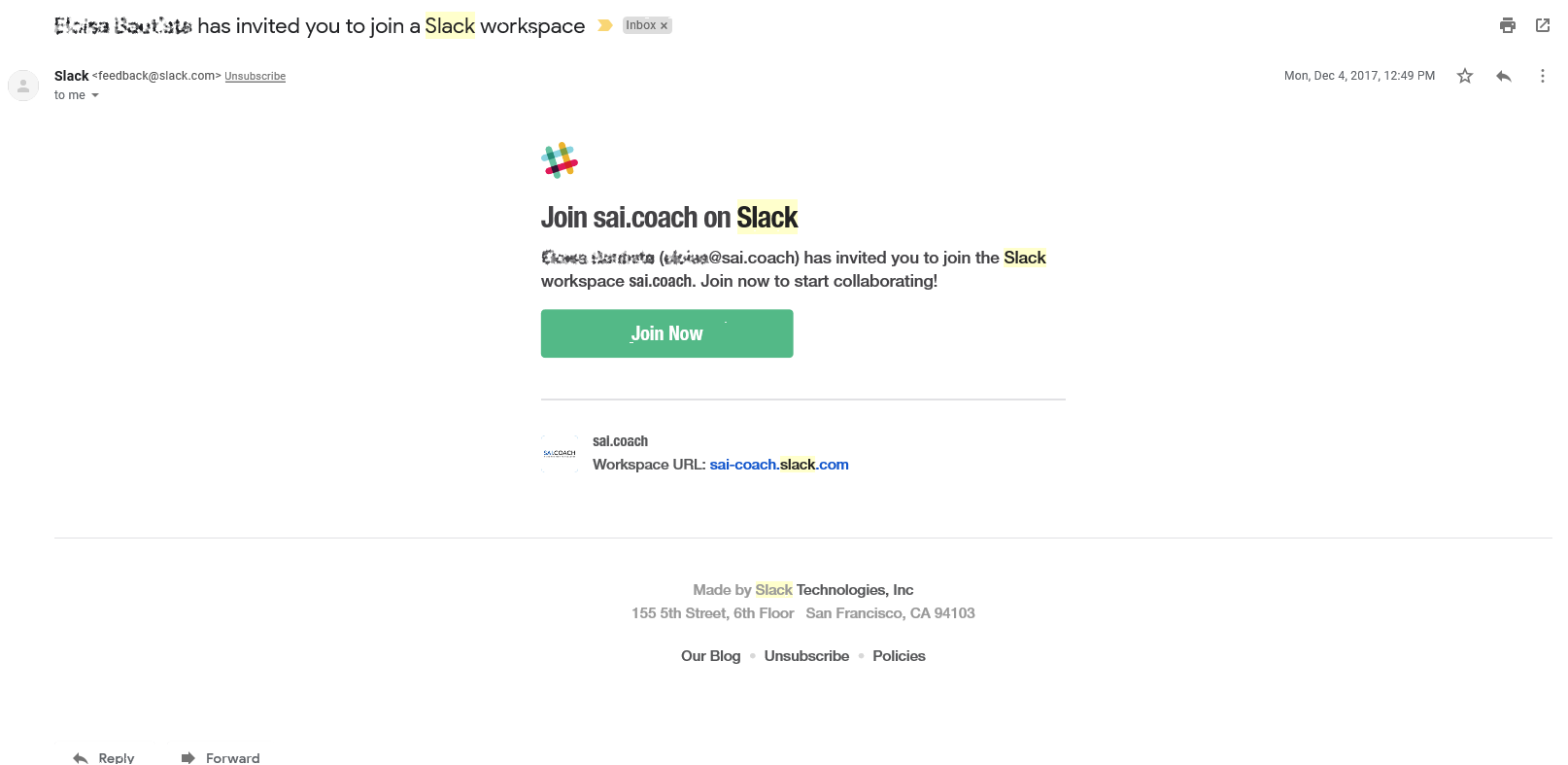Slack
Slack is a communication medium that we use for messaging, sharing files, links and commenting on the go. Here’s a video to get you started and have a basic understanding of the features of slack.
What you will need to do
You need to check your email associated with us for any slack email notification regarding joining a workspace.
Steps to accept an invitation:
- You will get a notification on slack's left navigation, click on the channel you have received the invitation.
- Check the name on the main channel view panel on right.
- Read and know about the purpose of the channel.
- Click on "Got it!" , the green button to join.
Now that you’re familiar with your communication tool Slack. It’s time to set up your google account, and learn how we’re going to be doing the editing.
Click on the mark complete button below to continue learning.